PG&E - UX Research and design for PG&E mobile website
| The challenge: | To solve and improve user experience |
| The scope: | 1 month working to design InVision mockup |
| My role : | UX designer/Researcher |
| What I learned : | • How to analyze functionalities and identify the problems • Interface evaluation • How to do UX research and come up with solutions for problems |
Interface Evaluation:We were given a challenge to research Pacific Gas and Electric Company’s mobile website as part of the course assignment in Academy of Art University to identify the pain points and come up with the possible design solutions. I researched target audience needs and expectations out of this mobile website. They expected to complete a task instantly within few steps with the pleasure. The primary problem I identified is there is no right way to report gas/power outage using their mobile website rather calling their customer care number listed which doesn’t run for 24 hours. These incidents are hazardous to life or property. Neither the user will be pleasant nor the hazard will wait in emergency till help reaches. User looks for a quick way to raise a complaint as it’s an emergency. |
|
The Design:I came up with the solution that solves the important aspects of complaints for gas leakage and power outage. PG&E users now can raise an online request quickly using their mobile phones instead of spending time on calling in an emergency. I added important features like “Gas leak safety tips” for the user to look at to be cautious at the place and integrated “Click to call” button to call helpline in one touch. I designed the user flow diagram that matches user’s desires or needs. |
|
Flow Diagram: |
|
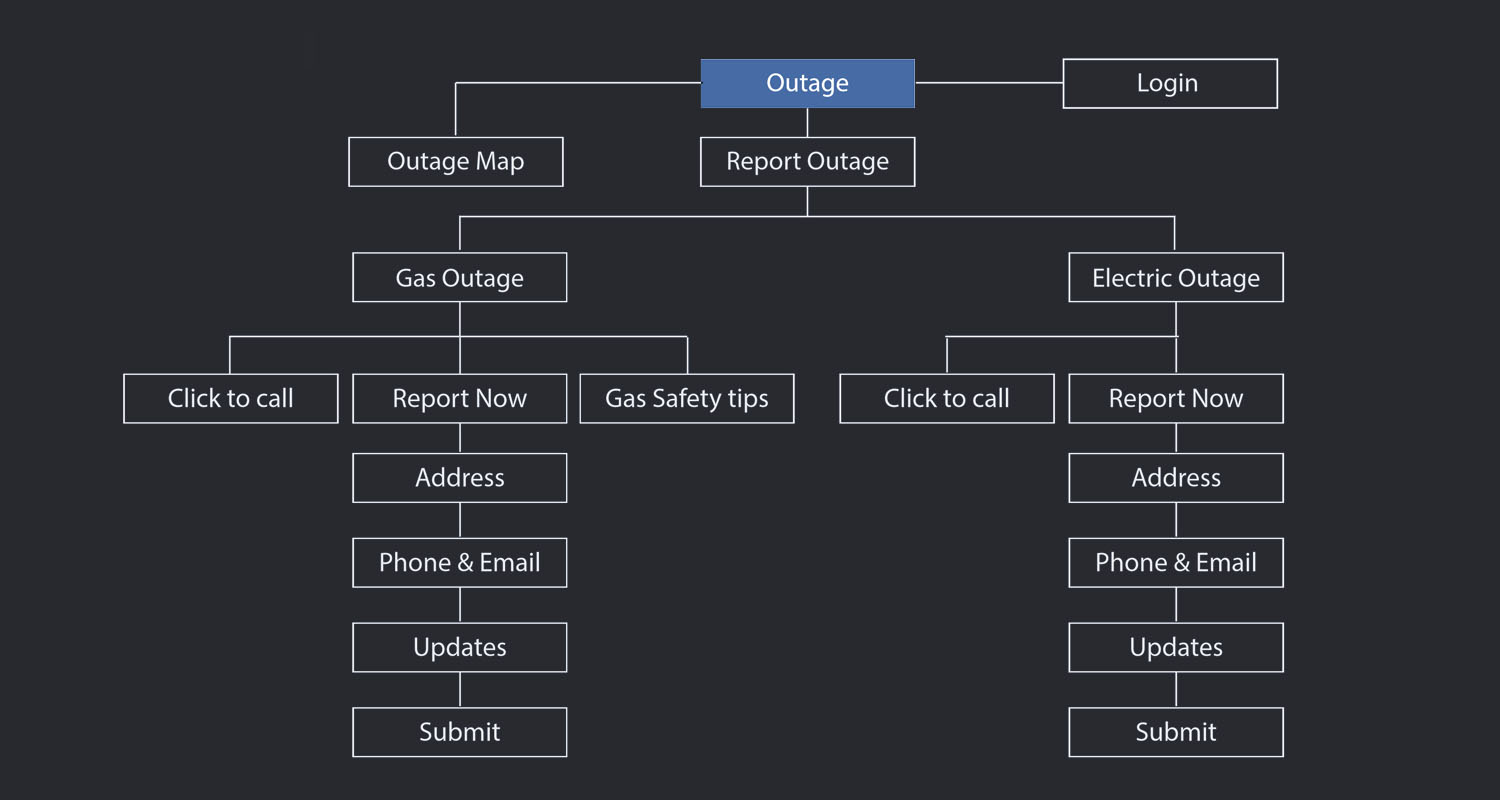
|
|
I understood that taking the user feedback is essential to create a right user experience. I interviewed target users with different backgrounds to understand their perspective, feedback, goals, and observed behavior patterns. |
|
Persona 1: |
|
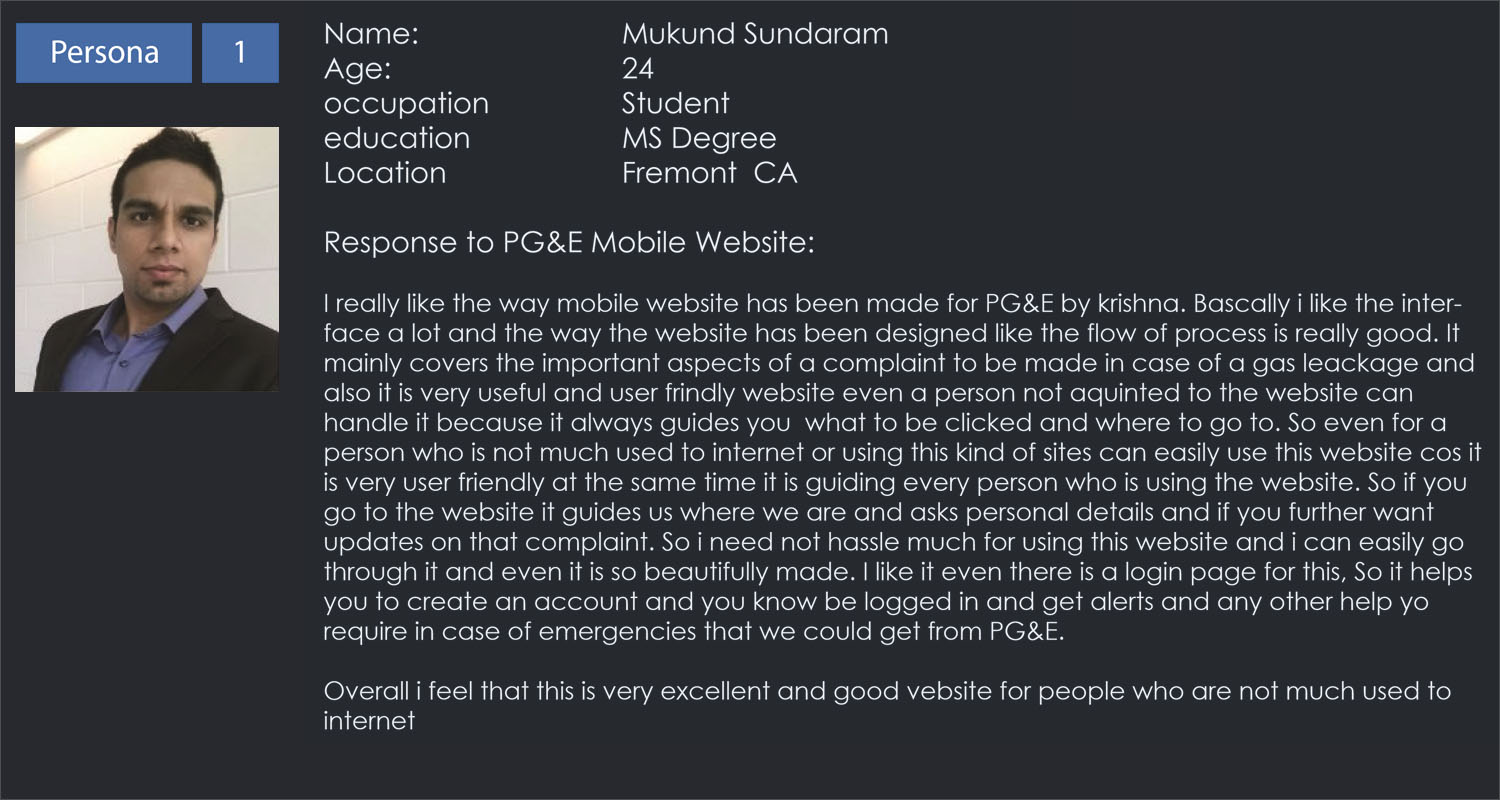
|
|
Persona 2: |
|
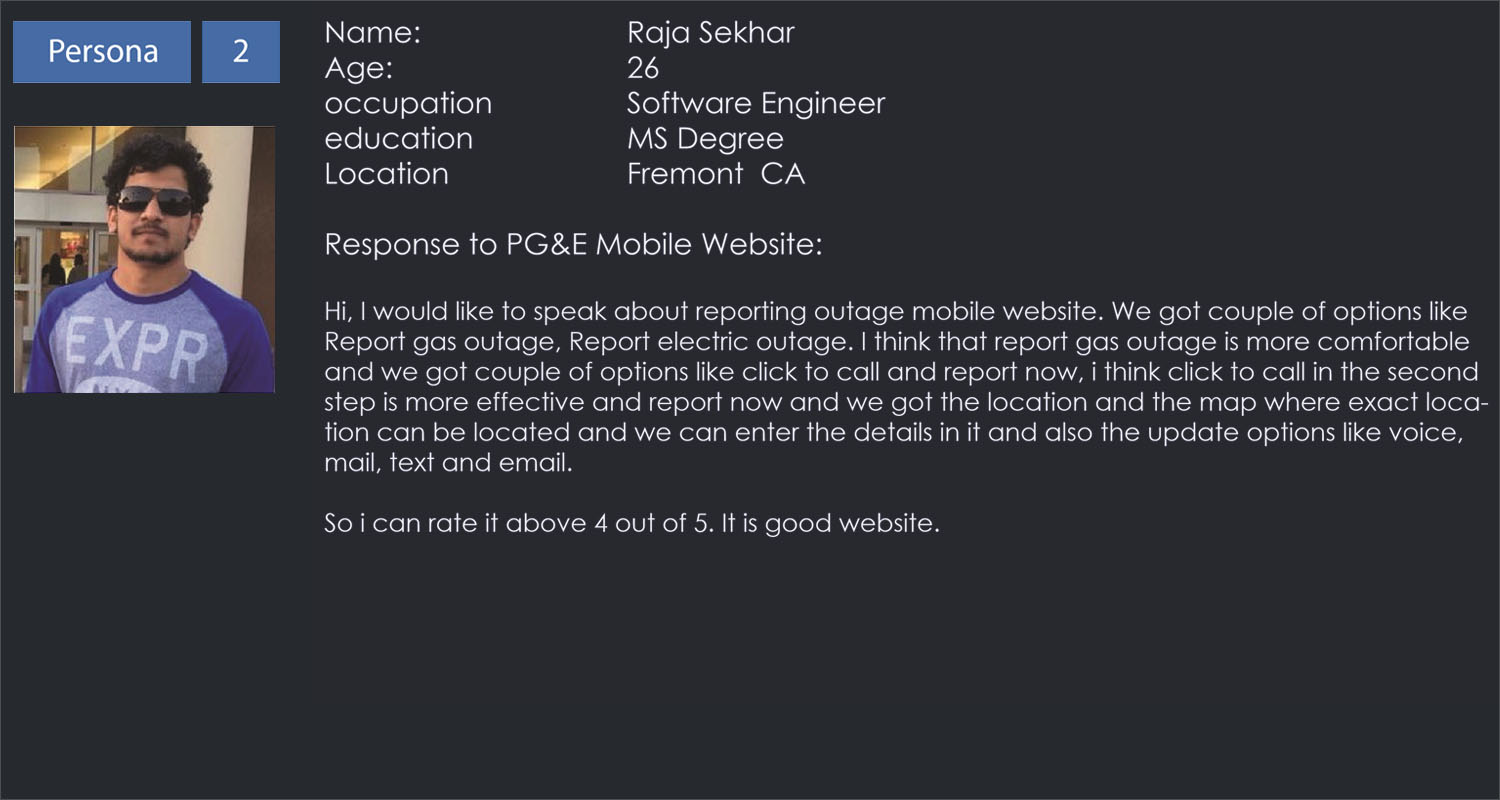
|
|
Final Design |
|

|
|
|
Click here to see the InVision Prototype |
|



